|
How To Get Forum And MainPage Like This
|
|
| Miss_Stephxx | Date: Thursday, 2009 October 01, 9:14 PM | Message # 1
|
|
Lieutenant
Group: uCozer
Message: 56
[ ]
Offline
| Well I Wan't to have my site like Cubex Cuz Some people have problems with the size. 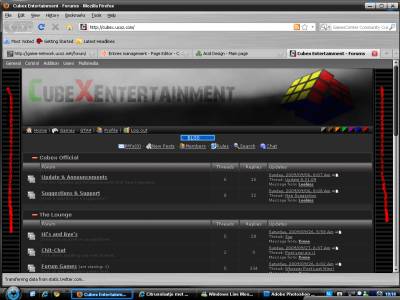 Like This If U Wan't that i provide a HTML Code
like site pages or ....
tell me

Edited ByMiss_Stephxx - Thursday, 2009 October 01, 9:17 PM |
| |
| |
| kostova | Date: Thursday, 2009 October 01, 10:10 PM | Message # 2
|
|
Colonel
Group: Administrator
Message: 268
[ ]
Offline
| Provide please.
|
| |
| |
| Miss_Stephxx | Date: Friday, 2009 October 02, 9:00 PM | Message # 3
|
|
Lieutenant
Group: uCozer
Message: 56
[ ]
Offline
| the site pages code Code <html>
<head>
<link rel="shortcut icon" href="http://game-network.ucoz.net/favicon.ico" />
<meta http-equiv="content-type" content="text/html; charset=UTF-8">
<title>$SITE_NAME$ - $MODULE_NAME$</title>
<?$META_DESCRIPTION$?>
<link type="text/css" rel="StyleSheet" href="http://game-network.ucoz.net/_st/my.css" />
</head>
<body style="background:#151515; margin:0px; padding:0px;">
$ADMIN_BAR$
$GLOBAL_AHEADER$
<table cellpadding="0" cellspacing="0" border="0" width="1000"><tr><td valign="top" style="padding:0 0px 0 0px;">
<table cellpadding="0" cellspacing="0" border="0" width="100%"><tr><td width="100%" align="center" style="border:2px solid #585858;background:url('http://game-network.ucoz.net/CSS/12.gif')top left repeat #384146;">
<!-- <middle> -->
<table border="0" cellpadding="10" cellspacing="0" width="100%">
<tr>
<td valign="top" width="200">
$GLOBAL_CLEFTER$
</td>
<td valign="top" style="padding:10px 0 10px 0;">
<table border="0" cellpadding="0" cellspacing="0" width="100%" style="border:2px solid #585858;"><tr><td style="background:url() Top Left repeat #080808;padding:15px 35px 15px 35px;"><!-- <body> -->$CONTENT$<!-- </body> --></td></tr></table>
</td>
<td valign="top" width="200">
$GLOBAL_DRIGHTER$
</td>
</tr>
</table>
<!-- </middle> -->
</td></tr></table>
$GLOBAL_BFOOTER$
</td></tr></table>
<br />
</body>
</html>

Edited ByMiss_Stephxx - Friday, 2009 October 02, 9:01 PM |
| |
| |
| kostova | Date: Saturday, 2009 October 03, 6:57 AM | Message # 4
|
|
Colonel
Group: Administrator
Message: 268
[ ]
Offline
| Which template is this? Do you want it for the Forum Template or all templates? For the Forum template, add a container div:
Code <div style="margin:0 15px;">
$BODY$
</div> And to make your header image fit, this one:
 Replace: Code <img width="996" height="238" border="0" src="http://game-network.ucoz.net/6856168.png"/>
Code <img width="100%" border="0" src="http://game-network.ucoz.net/6856168.png"/>
Edited Bykostova - Saturday, 2009 October 03, 6:58 AM |
| |
| |
| Miss_Stephxx | Date: Saturday, 2009 October 03, 2:51 PM | Message # 5
|
|
Lieutenant
Group: uCozer
Message: 56
[ ]
Offline
| design 961 and i wan't it on all the pages like that  the one on the forum don't works the one on the forum don't works General appearance of forum pages
Code <html>
<head>
<link type="text/css" rel="StyleSheet" href="http://game-network.ucoz.net/_st/my.css" />
</head>
<body style="background:#151515; margin:0px; padding:5px;">
$ADMIN_BAR$
$GLOBAL_AHEADER$
<table cellpadding="0" cellspacing="0" border="0" width="1000"tr><td valign="top" style="padding:1 0px 1 0px;">
<table cellpadding="0" cellspacing="0" border="0" width="100%"><tr><td width="105%" align="right" style="border:1px solid #4B575E;background:url('http://game-network.ucoz.net/CSS/12.gif') top left repeat #384146;">
<table width="109%" border="0" cellpadding="0" cellspacing="0" height="40">
<tbody><tr>
<td align="center">[ <img alt="" src="http://gamescenter.ucoz.com/icon/16/pm_plus.png" align="" border="0"> <?if($USER_LOGGED_IN$)?>
<a href="javascript://" id="upml" class="fNavLink" onclick="window.open('$PM_URL$','pmw','scrollbars=1,top=0,left=0,resizable=1,width=680,height=350'); return false;"><!--<s3065>-->Private messages<!--</s>-->($UNREAD_PM$)</a> · <img alt="" src="http://gamescenter.ucoz.com/icon/16/add1.png" align="" border="0">
<?if($IS_NEW_PM$)?><script type="text/javascript">function flashit(id,cl){var c=document.getElementById(id);if (c.style.color=='red'){c.style.color=cl;}else {c.style.color='red';}}setInterval("flashit('upml','')",500)</script><bgsound src="http://s101.ucoz.net/img/fr/pm.wav" loop="1" volume="0" balance="0">
<?endif?><?endif?>
<a class="fNavLink" href="$RECENT_POSTS_LINK$" rel="nofollow"><!--<s5209>-->New messages<!--</s>--></a> · <img alt="" src="http://gamescenter.ucoz.com/icon/16/usericon.png" align="" border="0">
<a class="fNavLink" href="$MEMBERS_LIST_LINK$" rel="nofollow"><!--<s5216>-->Members<!--</s>--></a> · <img alt="" src=" http://game-network.ucoz.net/icon/staff.png" align="" border="0">
<a class="fNavLink" href="http://game-network.ucoz.net/index/staff/0-4" rel="nofollow">Staff</a> .<img alt="" src="http://gamescenter.ucoz.com/icon/16/rl.png" align="" border="0">
<a class="fNavLink" href="$BOARD_RULES_LINK$" rel="nofollow"><!--<s5166>-->Forum rules<!--</s>--></a> · <img alt="" src="http://gamescenter.ucoz.com/icon/16/search.png" align="" border="0">
<a class="fNavLink" href="$SEARCH_PAGE_LINK$" rel="nofollow"><!--<s3163>-->Search<!--</s>--></a> · <img alt="" src="http://gamescenter.ucoz.com/icon/16/RSS.png" align="" border="0">
<a class="fNavLink" href="$RSS_LINK$" rel="nofollow">RSS</a> ]</td>
</tbody></table><div id="forumbody"><div style="margin:0 15px;">
$BODY$
</div><?if($PAGE_ID$='main')?><style type="text/css">
.gTopCornerRight {display:none;}
</style>
<script type="text/javascript" src="http://game-network.ucoz.net/toggleforums.js"></script><?endif?>
<br><table border="0" width="100%" cellspacing="1" cellpadding="0" class="gTable">
<tr><td class="gTableSubTop">Color Legend: [<span style="color:red"><b>Administrator</b></span>] [<span style="color:#0101DF"><b>Staff</b></span>] [<span style="color:#088A08"><b>Board Mod</b></span>] [<span style="color:#0174DF"><b>Cheat Mod</b></span>] [<span style="color:#F3F781"><b>VIP</b></span>] [<span style="color:#E6E6E6"><b>Member</b></span>] [<span style="color:#000000"><b>Banned</b></span>]</td></tr>
</table><br>
<table border="0" width="100%" bgcolor="#585858" cellspacing="1" cellpadding="3" class="gTable">
<tr>
<td class="gTableTop" colspan="5">Statistics Forum</td>
</tr>
<tr>
<td width="25%" class="gTableSubTop">Recent Posts</td>
<td width="25%" class="gTableSubTop">Most Popular Threads</td>
<td width="25%" class="gTableSubTop">Top Users </td>
<td width="25%" class="gTableSubTop">New User</td>
</tr>
<tr>
<td class="gTableBody1" style="padding:10px;">$MYINF_2$</td>
<td class="gTableBody1" style="padding:10px;">$MYINF_3$</td>
<td class="gTableBody1" style="padding:10px;">$MYINF_4$</td>
<td class="gTableBody1" style="padding:10px;">$MYINF_5$</td>
</tr>
</table>
<br />
</td></tr></table>
$GLOBAL_BFOOTER$
</td></tr></table>
<br />
</body>
</html>

Edited ByMiss_Stephxx - Saturday, 2009 October 03, 2:57 PM |
| |
| |
| Brazen | Date: Sunday, 2009 October 04, 1:15 PM | Message # 6
|
|
Colonel
Group: Administrator
Message: 304
[ ]
Offline
| Miss_Stephxx, Did kostova's way worked?
The reason I am asking is that I need to know if I need to close this question.
LOL With Us! l Game Blog l 3D Autos "knowledge without wisdom is curse" Alex Seb
|
| |
| |
| Miss_Stephxx | Date: Sunday, 2009 October 04, 3:27 PM | Message # 7
|
|
Lieutenant
Group: uCozer
Message: 56
[ ]
Offline
| no it not worked idk where i need to paste it in General appearance of forum pages and i wan't my whole site like that but idk how

|
| |
| |
| kostova | Date: Sunday, 2009 October 04, 11:06 PM | Message # 8
|
|
Colonel
Group: Administrator
Message: 268
[ ]
Offline
| Oh my mistake. I didn't know you answered back.
The first thing you need to do, well for the whole site is difficult to explain, just encase everything in between the <body> tag </body> with
<body> <div class="tester" style="margin:0 10px;"> tag </div> </body> And replace all of your set table widths (ex: <table width="1000"....> or <table width="900"....>)
with a width of 100%.
That way anything inside the .tester div will be marginalized by 10 pixels on each side. This could apply to every page. Try this. The code is all haywire so I just made a quick edit from your code, replacing the widths with 100% for you. If that does not work, I'll bring the code into my site and test it personally.
Code <html>
<head>
<link type="text/css" rel="StyleSheet" href="http://game-network.ucoz.net/_st/my.css" />
</head>
<body style="background:#151515; margin:0px; padding:5px;">
<div class="margin:0 10px;">
$ADMIN_BAR$
$GLOBAL_AHEADER$
<table cellpadding="0" cellspacing="0" border="0" width="100%"><tr><td valign="top" style="padding:1 0px 1 0px;">
<table cellpadding="0" cellspacing="0" border="0" width="100%"><tr><td width="105%" align="right" style="border:1px solid #4B575E;background:url('http://game-network.ucoz.net/CSS/12.gif') top left repeat #384146;">
<table width="100%" border="0" cellpadding="0" cellspacing="0" height="40">
<tbody><tr>
<td align="center">[ <img alt="" src="http://gamescenter.ucoz.com/icon/16/pm_plus.png" align="" border="0"> <?if($USER_LOGGED_IN$)?>
<a href="javascript://" id="upml" class="fNavLink" onclick="window.open('$PM_URL$','pmw','scrollbars=1,top=0,left=0,resizable=1,width=680,height=350'); return false;"><!--<s3065>-->Private messages<!--</s>-->($UNREAD_PM$)</a> · <img alt="" src="http://gamescenter.ucoz.com/icon/16/add1.png" align="" border="0">
<?if($IS_NEW_PM$)?><script type="text/javascript">function flashit(id,cl){var c=document.getElementById(id);if (c.style.color=='red'){c.style.color=cl;}else {c.style.color='red';}}setInterval("flashit('upml','')",500)</script><bgsound src="http://s101.ucoz.net/img/fr/pm.wav" loop="1" volume="0" balance="0">
<?endif?><?endif?>
<a class="fNavLink" href="$RECENT_POSTS_LINK$" rel="nofollow"><!--<s5209>-->New messages<!--</s>--></a> · <img alt="" src="http://gamescenter.ucoz.com/icon/16/usericon.png" align="" border="0">
<a class="fNavLink" href="$MEMBERS_LIST_LINK$" rel="nofollow"><!--<s5216>-->Members<!--</s>--></a> · <img alt="" src=" http://game-network.ucoz.net/icon/staff.png " align="" border="0">
<a class="fNavLink" href="http://game-network.ucoz.net/index/staff/0-4" rel="nofollow">Staff</a> .<img alt="" src="http://gamescenter.ucoz.com/icon/16/rl.png" align="" border="0">
<a class="fNavLink" href="$BOARD_RULES_LINK$" rel="nofollow"><!--<s5166>-->Forum rules<!--</s>--></a> · <img alt="" src="http://gamescenter.ucoz.com/icon/16/search.png" align="" border="0">
<a class="fNavLink" href="$SEARCH_PAGE_LINK$" rel="nofollow"><!--<s3163>-->Search<!--</s>--></a> · <img alt="" src="http://gamescenter.ucoz.com/icon/16/RSS.png" align="" border="0">
<a class="fNavLink" href="$RSS_LINK$" rel="nofollow">RSS</a> ]</td>
</tbody></table><div id="forumbody"><div style="margin:0 15px;">
$BODY$
</div><?if($PAGE_ID$='main')?><style type="text/css">
.gTopCornerRight {display:none;}
</style>
<script type="text/javascript" src="http://game-network.ucoz.net/toggleforums.js"></script><?endif?>
<br><table border="0" width="100%" cellspacing="1" cellpadding="0" class="gTable">
<tr><td class="gTableSubTop">Color Legend: [<span style="color:red"><b>Administrator</b></span>] [<span style="color:#0101DF"><b>Staff</b></span>] [<span style="color:#088A08"><b>Board Mod</b></span>] [<span style="color:#0174DF"><b>Cheat Mod</b></span>] [<span style="color:#F3F781"><b>VIP</b></span>] [<span style="color:#E6E6E6"><b>Member</b></span>] [<span style="color:#000000"><b>Banned</b></span>]</td></tr>
</table><br>
<table border="0" width="100%" bgcolor="#585858" cellspacing="1" cellpadding="3" class="gTable">
<tr>
<td class="gTableTop" colspan="5">Statistics Forum</td>
</tr>
<tr>
<td width="25%" class="gTableSubTop">Recent Posts</td>
<td width="25%" class="gTableSubTop">Most Popular Threads</td>
<td width="25%" class="gTableSubTop">Top Users </td>
<td width="25%" class="gTableSubTop">New User</td>
</tr>
<tr>
<td class="gTableBody1" style="padding:10px;">$MYINF_2$</td>
<td class="gTableBody1" style="padding:10px;">$MYINF_3$</td>
<td class="gTableBody1" style="padding:10px;">$MYINF_4$</td>
<td class="gTableBody1" style="padding:10px;">$MYINF_5$</td>
</tr>
</table>
<br />
</td></tr></table>
$GLOBAL_BFOOTER$
</td></tr></table>
<br />
</div>
</body>
</html>
Edited Bykostova - Sunday, 2009 October 04, 11:36 PM |
| |
| |
| Miss_Stephxx | Date: Sunday, 2009 October 04, 11:27 PM | Message # 9
|
|
Lieutenant
Group: uCozer
Message: 56
[ ]
Offline
| okay thanks

|
| |
| |
| kostova | Date: Sunday, 2009 October 04, 11:40 PM | Message # 10
|
|
Colonel
Group: Administrator
Message: 268
[ ]
Offline
| try now
|
| |
| |
| Miss_Stephxx | Date: Monday, 2009 October 05, 6:19 PM | Message # 11
|
|
Lieutenant
Group: uCozer
Message: 56
[ ]
Offline
| well it don't changed anything for me

Edited ByMiss_Stephxx - Monday, 2009 October 05, 6:21 PM |
| |
| |
| kostova | Date: Monday, 2009 October 05, 10:18 PM | Message # 12
|
|
Colonel
Group: Administrator
Message: 268
[ ]
Offline
| I tested it. It works. You just have to edit out all the widths that exceed 100% and put a container div with side margins of 10 pixels. The only width you changed so far is the header. You need to change the (home | sign up | login) area width and the body.
Edited Bykostova - Monday, 2009 October 05, 10:43 PM |
| |
| |
| Miss_Stephxx | Date: Monday, 2009 October 05, 11:07 PM | Message # 13
|
|
Lieutenant
Group: uCozer
Message: 56
[ ]
Offline
| aah okay i will try it on my test site

|
| |
| |



