Link to Post will provide you three codes:
1st HTML code to this post
2nd BB-code link to this post
3rd Direct link to post Here is the screenshot of the end result of this tutorial:
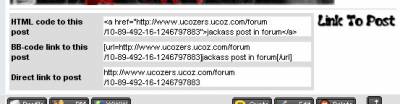
To any module!
Go to Main » Customize design
Choose module where you want it to appear
Edit Page with entry full text and its comments
Add this code where you want the links to appear
Code
<table>
<tr>
<td width="30%"><b>HTML code to this post</b></td>
<td width="70%">
<script>
var today=new Date()
document.write('<textarea readOnly style="width:100%; height:29px; font-size:11px; border:1px solid #E0E0E0;" onfocus="this.select();"><a href="'+window.location+'">$ENTRY_TITLE$</a></textarea>')
</script>
</td>
</tr>
<tr>
<td><b>BB-code to this post</b></td>
<td>
<script>
var today=new Date()
document.write('<textarea readOnly style="width:100%; height:29px; font-size:11px; border:1px solid #E0E0E0;" onfocus="this.select();">[url='+window.location+']$ENTRY_TITLE$[/url]</textarea>')
</script>
</td>
</tr>
<tr>
<td><b>Direct link</b></td>
<td>
<script>
var today=new Date()
document.write('<textarea readOnly style="width:100%; height:29px; font-size:11px; border:1px solid #E0E0E0;" onfocus="this.select();">'+window.location+'</textarea>')
</script>
</td>
</tr>
</table>
To Forum only
Go to Main » Customize design
Choose Forum module
Edit Appearance of entries
Add this code where you want the links to appear
Code
<table>
<tr>
<td width="30%"><b>HTML code to this post</b></td>
<td width="70%">
<script>
var today=new Date()
document.write('<textarea readOnly style="width:100%; height:29px; font-size:11px; border:1px solid #E0E0E0;" onfocus="this.select();"><a href="http://example.ucoz.com/forum/$FID$-$TID$-$ID$-16-$TIMESTAMP$">$USERNAME$ post</a></textarea>')
</script>
</td>
</tr>
<tr>
<td><b>BB-code to this post</b></td>
<td>
<script>
var today=new Date()
document.write('<textarea readOnly style="width:100%; height:29px; font-size:11px; border:1px solid #E0E0E0;" onfocus="this.select();">[url=http://example.ucoz.com/forum/$FID$-$TID$-$ID$-16-$TIMESTAMP$]$USERNAME$ post[/url]</textarea> ')
</script>
</td>
</tr>
<tr>
<td><b>Direct link to this post</b></td>
<td>
<script>
var today=new Date()
document.write('<textarea readOnly style="width:100%; height:29px; font-size:11px; border:1px solid #E0E0E0;" onfocus="this.select();">http://example.ucoz.com/forum/$FID$-$TID$-$ID$-16-$TIMESTAMP$</textarea> ')
</script>
</td>
</tr>
</table>
Where http://example.ucoz.com change to your site link
Taken from http://arnis.ucoz.lv/



