I mean, I know how to add the borders but instead of 1 border around it it has 2 borders:
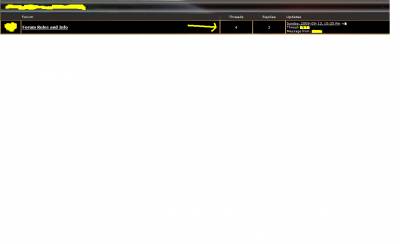
I only want it to have 1, I mean, I want those 2 to be overlapped or on top of each other or something >_>
Another thing you wanted to know is how to change the opacity and the borders of the posts in the forum.
Thanks



