|
How to add mouse over link to see the website in mini window
|
|
| EasyShareZ | Date: Monday, 2009 October 19, 3:07 PM | Message # 1
|
|
Sergeant
Group: User
Message: 39
[ ]
Offline
| I have looked on the forum and maybe I missed it somewhere. But I am looking for the code to use for mouse over links and a pic of the location of the link comes up. And where to place the code. Example: 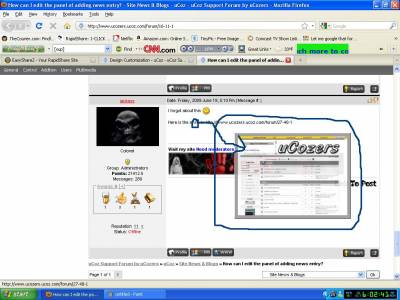 Any help with this would be very much thanked Thanks
EZ

Edited ByEasyShareZ - Monday, 2009 October 19, 3:09 PM |
| |
| |
| fontastic | Date: Friday, 2009 October 23, 10:31 AM | Message # 2
|
|
Private
Group: User
Message: 15
[ ]
Offline
| i am also interested know about this...
htttp://www.bdelitz.ucoz.com
home of downloads!

|
| |
| |
| jackass | Date: Friday, 2009 October 23, 10:39 PM | Message # 3
|
|
Major general
Group: Administrator
Message: 433
[ ]
Offline
| EasyShareZ, I dont have time to make tutorial, but I can give you all codes, so if you don't understand something, then I will try to find time and make a good tutorial So first you will need to use this tutorial http://www.ucozers.ucoz.com/forum/27-102-1 And then go step by step 1. Between <head> </head> in pages where you want it to show up add this
Code <script src="http://ajax.googleapis.com/ajax/libs/jquery/1.2.6/jquery.js"></script>
Maybe you don't need this, I don't know maybe uCoz already use this one 2. Go to General appearance of forum pages and add this after $BODY$ Code <script type="text/javascript">
$('a.link').each(function(){
if(this.href.indexOf('mailto')!=0&&this.href.indexOf('ftp://')!=0){$(this).attr('title','<img alt="Loading ..." src="http://pr-cy.ru/imagesite.php?domen='+this.host+'/" border="0" /> ');}
});
</script> How I said I don't have much time now, so post here if it works or no, I have used it only on forum, so I don't know how it will work on other pages. There is 2 methods how to add it, hope this one works, I add it long time ago, so I don't remember how I did it  Sorry  Inform my about results 

|
| |
| |
| EasyShareZ | Date: Friday, 2009 October 23, 11:36 PM | Message # 4
|
|
Sergeant
Group: User
Message: 39
[ ]
Offline
| Thanks JackAss Second one worked great, Thanks How did you get it on your signature picture?

Edited ByEasyShareZ - Friday, 2009 October 23, 11:38 PM |
| |
| |
| ShiFT | Date: Saturday, 2009 October 24, 0:32 AM | Message # 5
|
|
Private
Group: User
Message: 23
[ ]
Offline
| Quote (EasyShareZ) Thanks JackAss Second one worked great, Thanks How did you get it on your signature picture?
He made it link to his page?
|
| |
| |
| EasyShareZ | Date: Saturday, 2009 October 24, 0:34 AM | Message # 6
|
|
Sergeant
Group: User
Message: 39
[ ]
Offline
| I have tried several times, I must be linking it wrong or something? here is what i been trying in my signature Code <a href="http://www.PAGE TO LINK TO.com"><img src="http://www.YOUR IMAGE URL HERE.gif">

Edited ByEasyShareZ - Saturday, 2009 October 24, 0:39 AM |
| |
| |
| Brazen | Date: Saturday, 2009 October 24, 0:45 AM | Message # 7
|
|
Colonel
Group: Administrator
Message: 304
[ ]
Offline
| EasyShareZ, We use BBCode! Put this in your signature
Code [url=http://www.easysharez.com/][img]http://i44.tinypic.com/2we9a3s.jpg[/img][/url]
LOL With Us! l Game Blog l 3D Autos "knowledge without wisdom is curse" Alex Seb
|
| |
| |
| EasyShareZ | Date: Saturday, 2009 October 24, 0:47 AM | Message # 8
|
|
Sergeant
Group: User
Message: 39
[ ]
Offline
| Came up like a champ. All it was, was the know how of doing things. Don't understand the black line in the pic of it though. Seems like I have always had a problem with people viewing the site in explorer but in firefox it is perfect. But in explorer the banner is messed up some and a couple of the sayings are to the far left and not centered. Thank you very much once again....

Edited ByEasyShareZ - Saturday, 2009 October 24, 1:12 AM |
| |
| |
| Brazen | Date: Saturday, 2009 October 24, 4:14 AM | Message # 9
|
|
Colonel
Group: Administrator
Message: 304
[ ]
Offline
| Quote (EasyShareZ) Don't understand the black line in the pic of it though. Seems like I have always had a problem with people viewing the site in explorer but in firefox it is perfect. But in explorer the banner is messed up some and a couple of the sayings are to the far left and not centered.
That is why uCoz websites recommended to be viewed in Firefox.
I know that the uCoz website look mest up in jackass's website pre-view mini window and that is because it is previewed trough IE.
LOL With Us! l Game Blog l 3D Autos "knowledge without wisdom is curse" Alex Seb
|
| |
| |
| jackass | Date: Saturday, 2009 October 24, 4:04 PM | Message # 10
|
|
Major general
Group: Administrator
Message: 433
[ ]
Offline
| Quote (Brazen) That is why uCoz websites recommended to be viewed in Firefox.
I know that the uCoz website look mest up in jackass's website pre-view mini window and that is because it is previewed trough IE. That is 100% correct!

|
| |
| |
| EasyShareZ | Date: Saturday, 2009 October 24, 4:06 PM | Message # 11
|
|
Sergeant
Group: User
Message: 39
[ ]
Offline
| Is there a way to make a different pic appear and still be linked to my website?

|
| |
| |
| Brazen | Date: Saturday, 2009 October 24, 10:10 PM | Message # 12
|
|
Colonel
Group: Administrator
Message: 304
[ ]
Offline
| EasyShareZ, for that you need to edit jquery
LOL With Us! l Game Blog l 3D Autos "knowledge without wisdom is curse" Alex Seb
|
| |
| |
| dail | Date: Wednesday, 2010 June 30, 6:05 AM | Message # 13
|
|
Private
Group: User
Message: 2
[ ]
Offline
| How come I can't make this thing work? I put the codes in between the <head></head> I placed the second code after the $body$ what did I do wrong? Can anyone help me?
|
| |
| |



